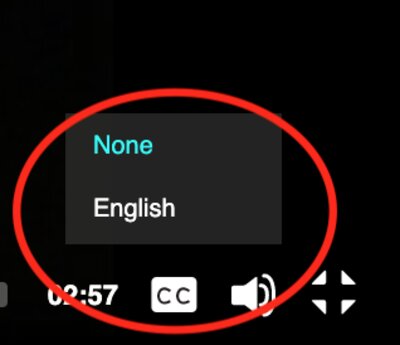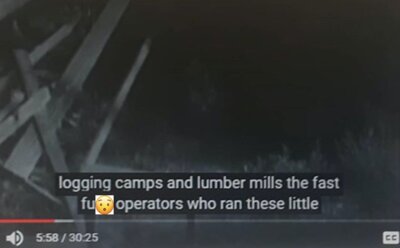Closed Captioning
As part of the University of California, starting in 2017 all UC entities are required to provide ADA-compliant closed captions for all digitized film and video files containing speech that are published online. The need to make online collections more electronically accessible required the development of a completely new workflow. Bancroft utilized YouTube’s speech recognition technology to auto-generate captions to create a baseline caption which was then corrected by hand. This new process did present some challenges, but we are happy with the results of this new workflow. Luckily, other institutions are also taking on this challenge, so it was easy to find helpful resources to guide our process.
ADA-Compliance and the Importance of Accessibility
Including closed captions for our digital files is one of the easiest things we as an organization can do to ensure that our collections reach a broader audience. Whether text files are created using an outside vendor, or done on-site, it is a crucial piece in the overall digitization and publication process. According to the Described and Captioned Media Program's rules of captioning, captions must be accurate, clear and consistent, and equal and readable. Speakers are to be identified and sound effects should be included. By adhering to these guidelines, closed captions give the viewer a better understanding of the material. Some institutions have even begun crowdsourcing their captioning or transcription as a way to complete backlogs of digital materials.
Sample caption text:
WEBVTT Kind: captions Language: en
00:00:13.580 --> 00:00:19.940 Narrator: These are four happy people. They're having fun, just back from climbing Mount Washington.
00:01:02.520 --> 00:01:12.580 And this is how it all came about. Here's John and Burt now. John's on the left.
00:01:12.590 --> 00:01:17.020 They both had a great deal of experience in the mountains and have covered most of
Quality Control
Once the text file is generated by YouTube's speech recognition technology, it needs to be reviewed by a staff member. As you can imagine, this can be a very time consuming process. A 30-minute video file can take anywhere from 60-90 minutes to edit. Spelling, grammar, capitalization and punctuation need to be corrected. The staff member also needs to ensure that the audio and captions are in sync throughout the file. Oftentimes, videocassettes can have poor audio quality, which makes it difficult for YouTube to decipher. It doesn't always get names, dates, or places right. So these things also need to be corrected. Though YouTube’s speech recognition technology is quite good, we did come across a few examples where the captions were slightly off, sometimes resulting in rather hilarious captions.
According to our MIAP 2019 summer intern Mary Jackson, "Overall, the speech recognition technology utilized by YouTube provides accurate closed-captioning of the library's digitized A/V items and minimal corrections are required by a staff member or student worker. When corrections are required, they are typically minor corrections in punctuation and capitalization, omission of off-camera dialogue or sound effects or, on occasion, captions that do not reflect natural language breaks (e.g. pauses in speech, clauses, phrasing). These types of edits result, on average, in the closed-captioning of a 30-minute video taking up to 60 minutes to complete and a 60-minute video taking up to 90 minutes. This timeline varies given the quality of the video. In some instances, the captioning was highly accurate and required little correction. However, if the original format had issues prior to digitization, such as drop outs in sound or distortions in sound, it can make it more challenging to accurately capture speech. In the case of a film that included speeches by historical figures, e.g. John F. Kennedy's UC Charter Day speech in 1962, it was possible to search the internet and locate transcripts of the speech to provide assistance in ensuring the accuracy of the closed-captions."